Platform Highlights
Ensuring efficient patient care
and reducing staff burnout.

Address unwarranted variability in care with comprehensive features built for front-line teams. Implement best practices easily, boost team collaboration, and allow access to essential clinical resources.

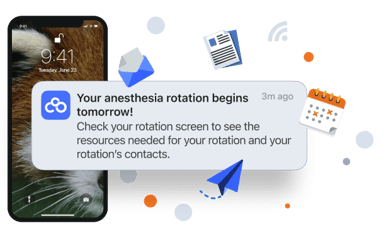
Workflow Integration
Seamlessly Connect Your Tools
Reduce manual effort and boost productivity by integrating existing workflows
- Enhanced Efficiency: Connect content into workflows to manage clinical resources efficiently.
- Reduced Variability in Care: Identify duplicate or missing protocols to ensure best practices in care.
- Improved Collaboration: Ensure all team members access the same vetted resources.
Natural Language Querying
Simplify Knowledge Search
Use natural language queries to simplify search and retrieval of clinical content with the C8 AI Assistant
- User-Friendly: Easy to use for everyone on the healthcare team
- Saves Time: Get accurate, locally-vetted results quickly.
- Improved Accessibility: Make best practices and protocols available to everyone.
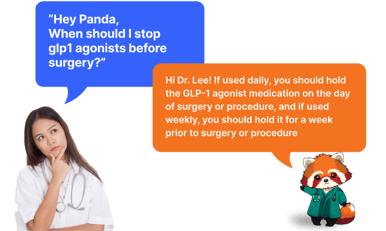

AI-Powered Smart Formats
Intelligent Document Formatting
Automatically format medical documents with Smart Formats, ensuring instant and consistent access.
- Easy to use: Smart formats make complex documents mobile-friendly and easy to navigate.
- Time-saving: Upload any format quickly while improving searchability and usability.
- Unify formats: Create more consistency across complex healthcare documents and media.
Access All Clinical Resources from a Single Application
Centralized Knowledge Access
Access all your clinical resources through a single application, making finding and sharing information easier.
- Centralized Access: All-in-one clinical knowledge access.
- Improved Searchability: Find information quickly in a single location.
- Enhanced Collaboration: Share your knowledge base across teams.

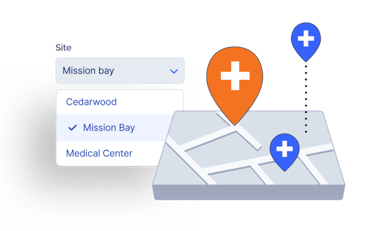
Workspaces
Organized Team Collaboration
Create organized and collaborative workspaces for care systems, sites, departments, or teams.
- Organization: Manage and streamline access to content from multiple sources (department, hospital and hospital system) efficiently
- Customization: Tailor workspaces to organizational needs.
- Active Participation: Allow your entire team to comment on protocols, help identify needed resources, or suggest new updates.
Knowledge Sharing Between Clinical Organizations
Reduce barriers to new knowledge creation
Share knowledge and best practices between hospitals to enhance patient care and operational efficiency.
- Enhance your knowledge base: Add clinical resources from multiple hospitals that you can adapt to your organization
- Collaboration: Facilitate inter-organizational knowledge exchange and shorten the time from research to practice
- Professional Development: Share knowledge and see which organizations leverage your expertise.
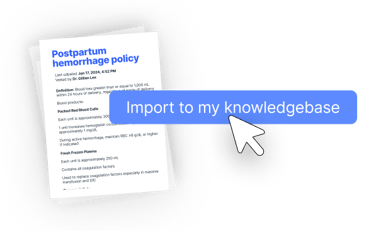

Powerful Search Functionality
Find What You Need Fast
Utilize powerful search tools to locate information quickly and efficiently across global and local knowledge bases.
- Advanced Filters: Narrow down search results.
- Speed: Get answers in seconds and return to delivering patient care.
- Accuracy: Find the most relevant information, vetted and approved by your organization.
Automatic Removal of Duplicate Content and Outdated Clinical Resources
Keep Your Knowledgebase Clean
Automatically detect and remove duplicate content to maintain a clean and accurate knowledge base.
- Accuracy: Ensure integrity and adherence to best practices and the latest protocols.
- Efficiency: Reduce knowledge clutter and centralize access.
- Reliability: Build trust in the accuracy of your knowledge base.


In-App Authoring Tools
Create and Edit Content Easily
Use built-in authoring tools to create, edit, and manage content directly within the application.
- Convenience: Write and edit without leaving the app.
- Collaboration: Work with team members in real-time.
- Version Control: Track changes and maintain document history.
Department Newsfeed
Stay Informed
Keep up-to-date with the latest department news and updates through a dedicated newsfeed.
- Communication: Stay informed about important updates.
- Engagement: Increase team engagement.
- Transparency: Promote open communication.

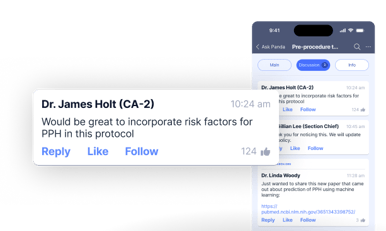
Discussion Boards
Foster Team Discussions
Use discussion boards to facilitate team discussions, share ideas, and collaborate on knowledge items.
- Collaboration: Encourage feedback, comments, and localized improvements
- Idea Sharing: Share and discuss ideas openly and build knowledge communities.
- Enhance Education: Promote learning and understanding across systems and departments.