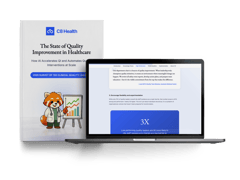Migrating Legacy Systems to the Cloud in 6 Simple Steps
Is your facility stuck with outdated systems that affect patient care? Redundancies, slow processes, and administrative tasks can burn out your staff, but what if you could avoid them?
What if there was a way to boost teamwork and help your staff deliver the best possible care? Your patients deserve it. By migrating your legacy system to the cloud, you can improve operational efficiency and patient outcomes.
Let's make this transformation a reality.
» Migrate your legacy system to a cloud-based knowledge management platform
Why Healthcare Facilities Need Legacy to Cloud Migration
Hospitals often have mountains of obsolete data. With cloud storage, you won't have to worry about it. You can roll out updates with the latest, letting your staff via push notifications on their cell phones. Plus, there's no need to dispose of data manually; a platform could do it for you. What will you do? Simple upgrading and storing.
You might be worried that constant updates pose security risks, but that's not the case. Cloud providers regularly improve their infrastructure with the latest patches and technologies.
» Discover the pros and cons of health information technology
As you migrate to the cloud and update your data, C8 Health can serve as a database for your latest clinical guidelines, protocols, and best practices. The entire staff will have access to the most relevant information. They can even use natural language queries to simplify the search and retrieval of clinical content with the C8 AI Assistant.
Download our latest case study to see how C8 Health's knowledge management platform has impacted healthcare workers across the US.
How to Migrate Your Legacy System to the Cloud
Step 1: Assess Your Legacy Systems
- Inventory and Priorities: Write down every legacy system you use. Note how old each one is, how important it is to your facility, what other systems it relies on, and how much it costs to keep running.
- Functional Analysis: Learn what each system does. You need to know exactly what information goes into it and what comes out. Also, note any critical tasks in your hospital that depend on these systems.
- Data Assessment: Look at all the patient information stored in your legacy systems. Is there a lot of data? Mark down the size, type of information (names, medical records), and accuracy. Additionally, find out how long you need to keep different patient information while looking at patient data privacy regulations.
- Dependency Mapping: Finally, draw a map of how all your old systems work together, marking the ones that rely on each other. What if something goes wrong between them during migration? Identify potential challenges and risks during the process.
» Find out how data-driven decisions help healthcare
Step 2: Define Your Migration Goals
- Business Alignment: Clearly map out how cloud migration aligns with the overall objectives. Do you want to reduce costs? Would your facility benefit from more operational efficiency?
- Cloud Provider Selection: Evaluate different cloud providers based on factors such as services offered, pricing models, security, compliance, and region. If appropriate, consider hybrid or multi-cloud strategies.
- Migration Strategy: Determine the most suitable migration approach for each system:
» Learn to measure the operational efficiency of your staff
Step 3: Develop a Migration Plan
- Project Planning: Create a step-by-step plan for the migration project, setting deadlines for each step and assigning roles to staff.
- Data Migration Strategy: Figure out how to move patient information from the old systems to the cloud. You might need the extract, transform, and load (ETL) process. It involves capturing data, changing it to match the target system's format, and loading it into a new database for analysis.
- Testing and Validation: Lastly, check that all the patient information is correct and complete and that the new cloud system works as it should. Create a plan to roll back to the previous system if something goes wrong.
» Discover how to transform hospital documentation with AI
Step 4: Prepare Your Infrastructure
- Cloud Environment Setup: Get the necessary cloud parts, such as virtual machines, storage, networking, and security groups. For more efficiency, consider using infrastructure as code (IaC).
- Network Connectivity: Establish secure network connections between on-premises and cloud environments. Consider VPNs, site-to-site connections, or cloud-based networks.
- Security Implementation: Put in place robust security measures, such as access controls, encryption, intrusion detection, and data loss prevention. You should also comply with relevant security standards and regulations.
» Witness the future of teamwork in healthcare: Mobile technology
Step 5: Migrate Your Applications
- Data Migration Execution: Execute the data migration plan, ensuring data accuracy and completeness. Monitor data transfer progress and address any issues.
- Application Migration: Migrate applications to the cloud according to the chosen strategy. Consider using automation to streamline the process.
- Testing and Validation: Do thorough testing to check data integrity, app functionality, and performance. If there are any defects, address them as soon as possible.
» Check out the latest advancements in medical technology
Step 6: Optimize and Manage
- Performance Optimization: Check the application and infrastructure performance to find bottlenecks. You should also work on optimizing the new system to improve response times and resource use.
- Cost Management: Monitor cloud usage and costs regularly. Identify opportunities to reduce costs through rightsizing resources, optimizing pricing models, and eliminating unused services.
- Continuous Monitoring: Implement monitoring tools to track system health, performance, and security. Set up alerts for critical issues.
- Ongoing Management: Establish processes for ongoing management, including patching, updates, backups, and incident response. Consider using cloud management tools.
» Discover the three hospital quality metrics you should know
Challenges With Legacy to Cloud Migration
Migrating legacy systems to the cloud can be complex. A primary hurdle is a lack of in-house expertise. Building internal capabilities or hiring skilled professionals is essential.
Thorough planning is crucial to avoid costly mistakes. This includes mapping out potential issues like data compatibility and project management challenges. It's vital to budget for unexpected costs.
When selecting a migration tool, consider options like AWS, Azure Migrate, Google Cloud Migration, or IBM Turbine. Each has its strengths. Ultimately, the best tool depends on your specific needs.
To ensure success, assemble a team with diverse expertise: technical, project management, and financial. Consider external consultants for a fresh perspective on your data and migration strategy.
» Implement knowledge management into your organization successfully
Six Steps to a Cloud-Native Future
Migrating legacy systems to the cloud can seem complicated, but with a structured approach, you can successfully update your IT infrastructure and get valuable benefits. This six-step guide outlines a practical roadmap for planning, executing, and managing the migration process.
Remember, the cloud offers a wealth of opportunities for increased agility, scalability, cost efficiency, and innovation. Embracing this transformation is essential for staying competitive in today's digital landscape.
» Get all the benefits of a cloud-based knowledge management system
Disclaimer: Our content serves informational purposes only and shouldn't replace the advice and services of qualified professionals. While we strive for accuracy, we cannot guarantee an entirely error-free experience. C8 Health will not be liable for any losses or damages resulting from the use of our content.